Industry-Ready Courses. Real-World Projects Based Training.
CCC Course Curriculum
IT/Digital Era - Entering into Computer World Keep your Data (Storage Device)
Find your Space in Computer (File & Folder)
Searching : Find your File/Folder Wild Cards
1.Start your Career - CV/Resume Creation
2.Beautifying your CV/Resume (Formatting)
3.Letterhead - Show case of Your Company
4.News Paper & Magazine Creation (Column)
5.Create your Own Book
6.Links and Security
7.Connect your Customer (Bulk Mailing)
8.Connect your selected customer(Record filtration)
9.Mark sheet Creation (Tabular format data )
10.Document is ready to print/Record your actions
1.World of Row and Column - First interaction with excel
2.Invoice / Bill of Supply
3.Result Declared (Automatic Calculation)
4.Secure your Data/ Lock your data/ Restrict editing
5.Data Analysing Tool (Expense Limit & Comparision)
6.Pictorial Representation of Data (Chart Magic)
7.Organize your Data (Easier to Analyze)
8.Analyzing Complex Data (Pivot Table)
9.Lookup & Reference , Extract Your Data
10.Data is ready to Print /Page Setup
1.Welcome to Presentation World
2.Beautifying presentation (Formatting of presentation)
3.Masters of Slide/ Slide Automation
4.Its presentation time now
5.Advance feature of Presentation
1.World of Internet
2.Online Communication
3.Downloads/Booking
4.Digital India
Why should you enroll into a course at SPARC Academy?
Projector-based classes: We provide projector-based live classes with our faculty's guidance. A topic is well-explained with real-time examples, which gives students confidence in their learning.
Monitored Classes: These projector-based classes are monitored & scheduled by the Class-Status-Sheet (CSS) to keep an eye on the regular learning of our students & facilities.

Designed by Experts: Our study material is designed by industry experts. The content covers skill-based topics and includes assignments that help students with comprehension.
Consistent Changes: The study material is updated regularly with new industry updates. Our dedicated team continuously adds new tools, techniques, and examples.

Industry Professionals: Our faculty members are well-experienced and trained in their respective industries.
Updated Skills: Our faculty regularly upgrade their skills and incorporate new tools and techniques to stay current.

Mobile App-based Classes: We monitor tests and assignments through our mobile app. Students receive consistent updates about classes, quizzes, and tests.
Connectivity: Students can directly connect with faculty to clear doubts or discuss topics.
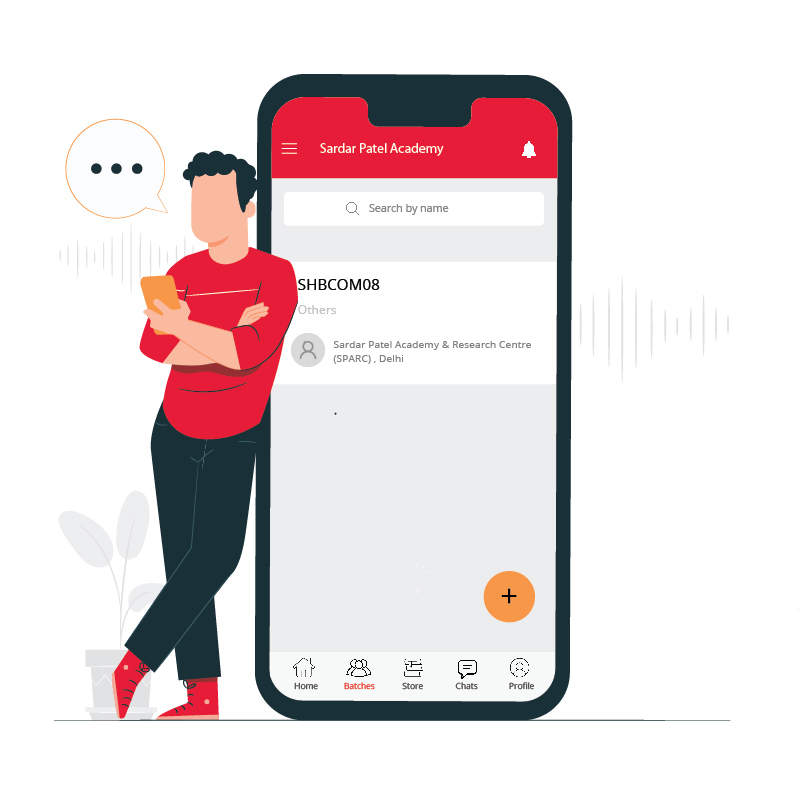
Interview Classes: Our HR team prepares students for interviews through mock sessions and real-time interview preparation strategies.
Skill Development: We enhance students' soft skills before the final interview to boost confidence and performance.

Our training program has been receiving an average rating of 4.7 / 5.
Get in Touch with Trusted Expert Counselors SPARC
CALL US (24x7)
+91 9312966129
enquiry@sparc.org.in