Industry-Ready Courses. Real-World Projects Based Training.
Graphic Design Course Curriculum
IT/Digital Era - Entering into Computer World Keep your Data (Storage Device)
Find your Space in Computer (File & Folder)
Searching : Find your File/Folder Wild Cards
1.Start your Career - CV/Resume Creation
2.Beautifying your CV/Resume (Formatting)
3.Letterhead - Show case of Your Company
4.News Paper & Magazine Creation (Column)
5.Create your Own Book
6.Links and Security
7.Connect your Customer (Bulk Mailing)
8.Connect your selected customer(Record filtration)
9.Mark sheet Creation (Tabular format data )
10.Document is ready to print/Record your actions
1.World of Row and Column - First interaction with excel
2.Invoice / Bill of Supply
3.Result Declared (Automatic Calculation)
4.Secure your Data/ Lock your data/ Restrict editing
5.Data Analysing Tool (Expense Limit & Comparision)
6.Pictorial Representation of Data (Chart Magic)
7.Organize your Data (Easier to Analyze)
8.Analyzing Complex Data (Pivot Table)
9.Lookup & Reference , Extract Your Data
10.Data is ready to Print /Page Setup
1.Welcome to Presentation World
2.Beautifying presentation (Formatting of presentation)
3.Masters of Slide/ Slide Automation
4.Its presentation time now
5.Advance feature of Presentation
1.World of Internet
2.Online Communication
3.Downloads/Booking
4.Digital India
1.My Business Card
2.Typography
3.Magazine Cover
4.Stylish Brochure Template
5.Books & News Paper Publishing
6.Indexing
7.Design & Database Fusion-Merging
8.Mail and Print
1.Layering - Backbone Of Picture /Photo
2.Play With Background
3.Masking (Amazing creativity)
4.Movie Poster Making
5.Wedding Album
6.Logo Creation
7.Day to Night Conversion , Water Ripple
8.Retouching Image
9.Light & Glow
10.Animated Photo & Waterfall
11.Web Layout/Thumbnail
12.Passport Size Photos
13.2D Painting
1. Introduction to Canva
2. Social Media Graphics
3.Presentations
4.Infographics
5.Posters, Flyers, and Brochures
6.Business Cards and Branding Materials
7.Videos and Animations
8.Invitations and Advanced Topics
1.Masking
2.Logo Creation
3.Create Your Own Pattern / Now Your Creativity
4.Floral Vector
5.Social Media Post
6.Boucher /Flyer Designing
7.3D Fun
8.Beautiful Flower pot With Symbol
9.Funny Hairy Text (Effect)
10.Portrait (Vector Art)
11.Landscape ( Scenery)
12.Mandala Art (Graphics)
13.Smart Features
14.Car Parking ( Smart Features)
Introduction to Filmora
Getting Started
Basic Editing Techniques
Advanced Editing Techniques
Effects and Filters
Exporting and Sharing
Advanced Features (Optional)
Project Examples and Case Studies
Why should you enroll into a course at SPARC Academy?
Projector-based classes: We provide projector-based live classes with our faculty's guidance. A topic is well-explained with real-time examples, which gives students confidence in their learning.
Monitored Classes: These projector-based classes are monitored & scheduled by the Class-Status-Sheet (CSS) to keep an eye on the regular learning of our students & facilities.

Designed by Experts: Our study material is designed by industry experts. The content covers skill-based topics and includes assignments that help students with comprehension.
Consistent Changes: The study material is updated regularly with new industry updates. Our dedicated team continuously adds new tools, techniques, and examples.

Industry Professionals: Our faculty members are well-experienced and trained in their respective industries.
Updated Skills: Our faculty regularly upgrade their skills and incorporate new tools and techniques to stay current.

Mobile App-based Classes: We monitor tests and assignments through our mobile app. Students receive consistent updates about classes, quizzes, and tests.
Connectivity: Students can directly connect with faculty to clear doubts or discuss topics.
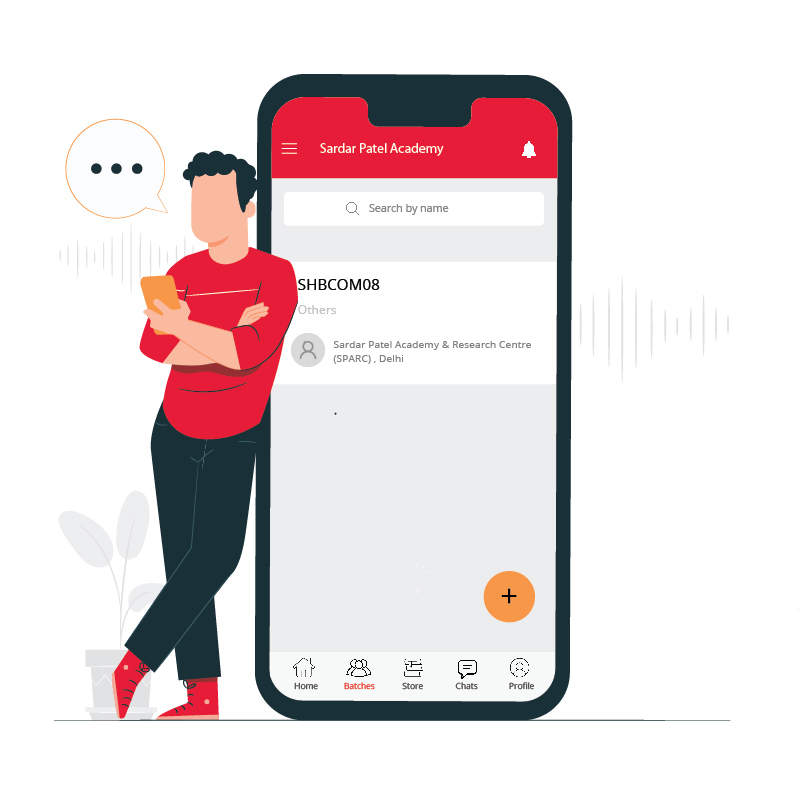
Interview Classes: Our HR team prepares students for interviews through mock sessions and real-time interview preparation strategies.
Skill Development: We enhance students' soft skills before the final interview to boost confidence and performance.

Our training program has been receiving an average rating of 4.7 / 5.
Get in Touch with Trusted Expert Counselors SPARC
CALL US (24x7)
+91 9312966129
enquiry@sparc.org.in